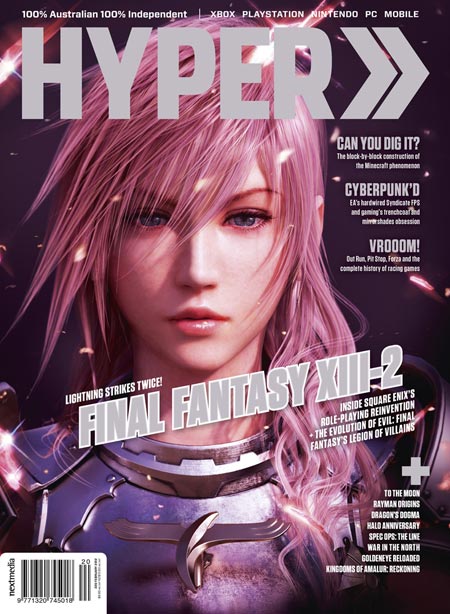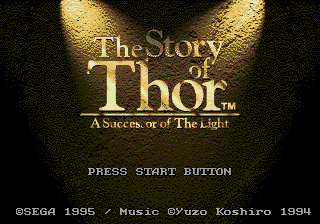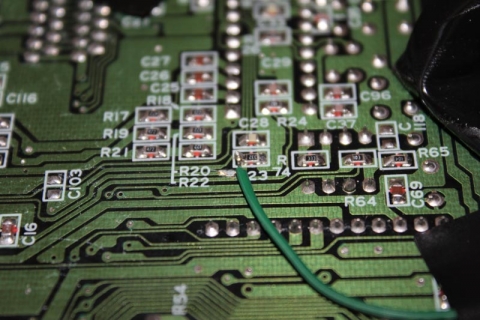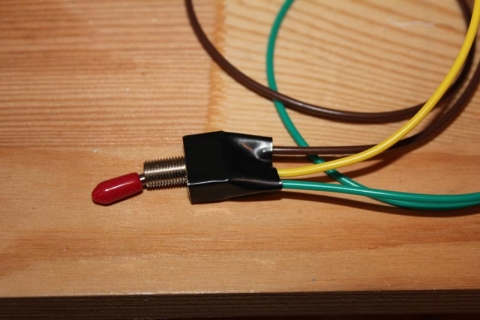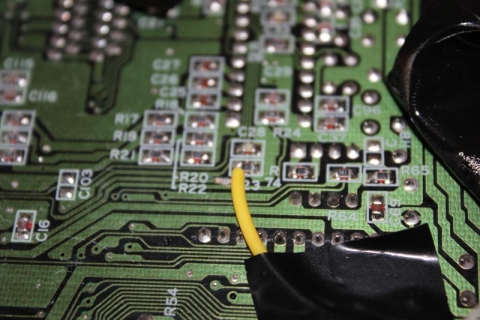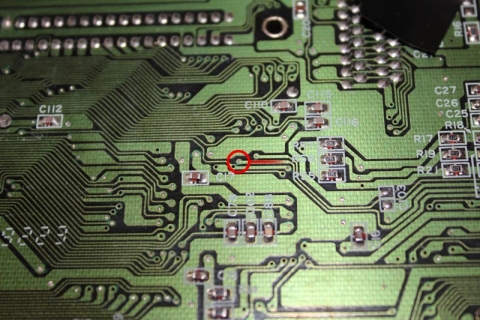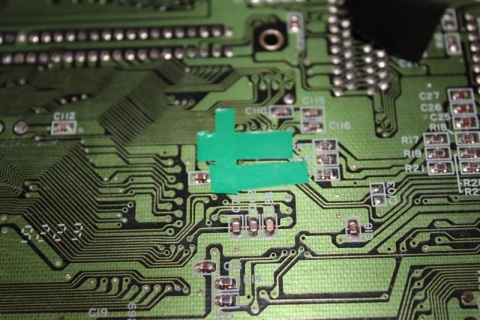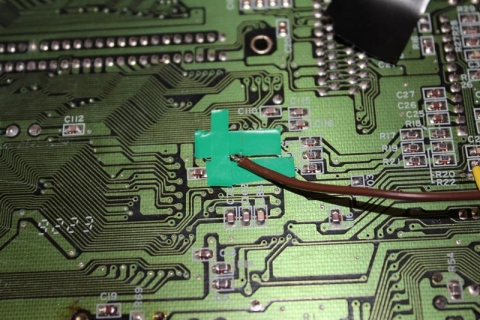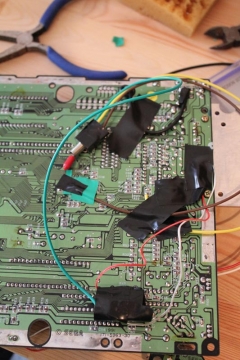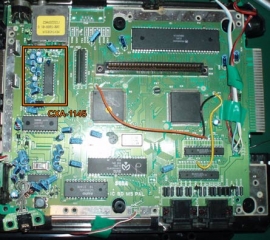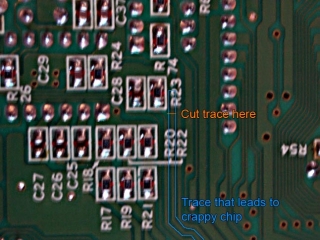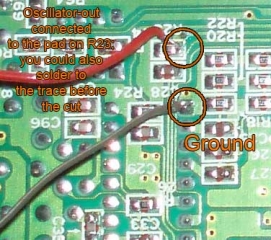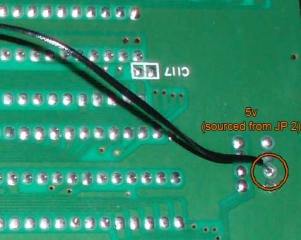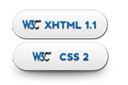Responding to the Retro Domination Saturn podcast
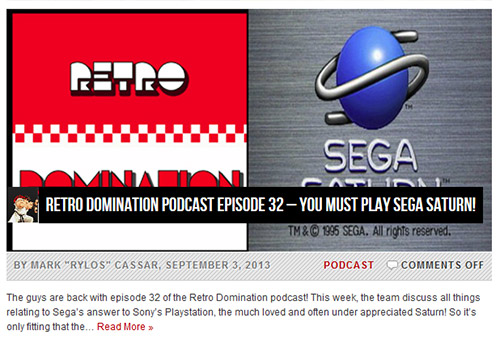
Earlier this month one of my favourite local podcasts, Retro Domination, put together a Saturn special. After having a listen, I thought I’d write a response to fill in some of the gaps – here goes!
The Saturn launched at $799 in late 1995 locally – the extra $100 was justified with the traditional pack-in game, Virtua Fighter. The PSone retailed for $699 and came packed in with a demo disc. This was for the oval model Saturn and came in a larger box. The price had dropped by early-mid 1996 (probably between April and June) to $399. At this stage it was around the same price as the PSone and had the Sega Flash demo discs packed in from thereon and had the revised “Model 2” console design. I know this because I personally purchased mine by putting it on laybuy at Target when they had a 20% off storewide and finished my laybuy off in September 1996, whereupon I played the hell out of Sega Flash vol. 2, bought a copy a few months later 2nd hand of Panzer Dragoon and then finished up the year with VF2 and NiGHTS (with analogue controller) for Christmas. Was absolutely magic, though 1997 gave it a run for its money as that was the Christmas where I started importing Saturn games from the US and Japan!
At least one game will refuse to load if you have a 4-in-1 cart – Panzer Dragoon Saga; you can load it up with an official save cart, but nothing else. You also have to be wary of the damage third party carts can do to a Saturn’s cart slot. The EMS 4-in-1 cart currently sold is reasonably reliable, but earlier multi-carts would damage cart slots. I know this because my 4-in-1 cart (1MB version) did massive damage to my Saturn’s cart slot. Some games also misbehave, at least on earlier versions – Samurai Shodown 4 and other 1MB SNK titles would have corrupted graphics, and the first few revisions of the 4MB version of the cart had issues with 4MB games that came out after X-Men vs SF (Vampire Savior and so forth). Again, pretty sure the current builds work fine.
The 50/60hz switch affects some games differently depending on how they were programmed. Where a game was cleverly programmed it can corrupt graphics – the special stages in PAL Sonic 3D have all the 3D geometry disappear if you push the machine into 60hz (haven’t tested my Japanese copy in 50hz yet). Some games utilise the ability to have separate audio and video tracks for FMV, and when the refresh rate doesn’t match it causes problems (Magic Knight Rayearth and Sakura Taisen 2 both have this problem), and sometimes the codec simply plays up (Burning Rangers uses either the Duck motion codec or the newer ADX-driven versions of video codecs and skips/stutters if the refresh rate doesn’t match). Some games that heavily rely on complex refresh-rate driven audio and video coding also struggle in the wrong refresh rate – audio skipping is a huge problem on the Capcom 4MB games where the audio samples are loaded into memory, and in games with timed in-game rendered cut scenes (like Panzer Dragoon Saga), using the wrong refresh rate will occasionally cause some audio to skip as the cues are out of whack.
The multi-region mod is a bit tricky, but makes for a bullet-proof solution (i.e. your cart slot is free so it can be used for official carts). The other option is to remove the existing BIOS and install a region-free BIOS. The cart is an easy option, but won’t open up using the save cart for getting the ghost cars in an import of Sega Touring Car or using the ROM cart for KoF ’95.
Saturn’s are notorious for being tanks in terms of reliability – the hardware in the PSone (excepting the excellent DACs in early model PSones) is comparably precious. The exception to this rule is the cart slot – it’s rubbish.
Dynamite Deka is virtually arcade perfect because it was developed for the STV board, which was basically a Saturn with more RAM and used a cart interface for the game data/PCB. The same hardware was also used for the arcade releases of Cotton 2, Soukyougurentai and Radiant Silvergun, all of which received amazing Saturn ports.
Marvel Super Heroes actually has more slowdown in 60hz, as the 17% bump to the speed taxes the Saturn’s hardware as it needs to render faster to keep up. Adjust the refresh rate in-game to check out the difference.
The Saturn port of Street Fighter Alpha 3 is arguably the best of the ports owing to the Saturn being able to run at the exact same resolution as the CPS2 arcade PCB. While the audio samples aren’t as good as the other 4MB games due to the different ways they utilise the extended RAM, the frame-count is virtually identical and the Saturn’s pad is still the best controller for 2D fighters.
Shenmue was actually well into development on the Saturn – the demo reel video you access via Shenmue 2 shows some considerably complex geometry rendering consider the machine’s issues with complex 3D tasks (thus a substantial amount of time would have been sunk into their dev tools and the game engine). The game was then moved to the DC around 1998 as Project Berkley evolved to become Shenmue as we know it.
The full title of the Segata Sanshiro game is “Segata Sanshiro: Shinken Yuugi”.
In terms of hardware, “Model 1” and “Model 2” are depreciated in terms of the internals, as it varies – I’ve modded Model 1 Saturns with Model 2 internals and vice versa. IIRC, the Saturn had around 9-10 mainboard variances and revisions over the years, some more reliable than others, and in most modding circles you work via mainboard revision rather than relying on the external case. My current machine is suffering an issue with an overheating power supply that seems to be disrupting the +9v output which is affecting the power supply to the CD-ROM’s motor and introducing noise into the video output when it heats up too much. The component in question currently believed to be behind it is unavailable for repair or replacement though, and even a re-cap hasn’t solved the issue. The workaround is to let it cool down for an hour and get back into it! This is in complete contrast with other “Model 1” machines that have run without skipping a beat after hours and hours of abuse!
Whew, brief as always. I’d also recommend everyone drops by the Retro Domination website to get an excellent Australian take on retro gaming, subscribe to their podcast and, if you’re keen-eyed, take a squiz at the first in a small series of posts I’ve written for them recapping my Japan travel adventures 🙂