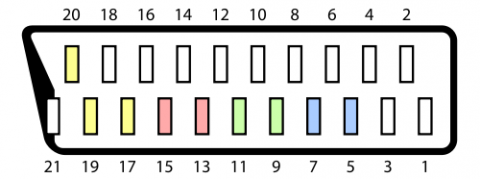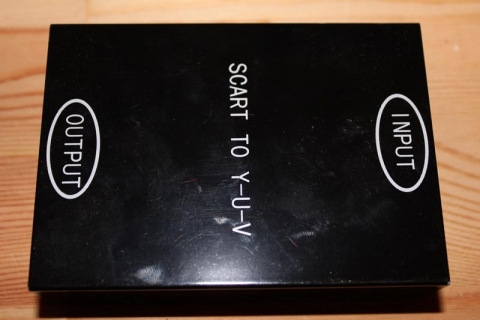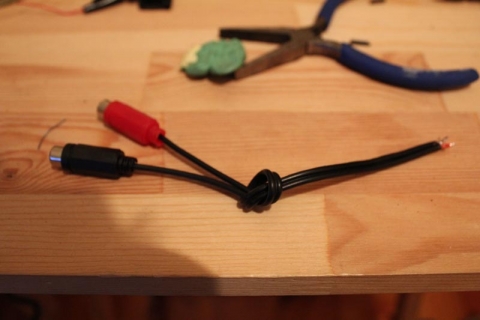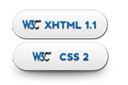March is the time for console modding
In Adelaide, March is referred to as “Mad March”. Because we take a year’s worth of events, festivals and what-not, and cram it all into one month. With some exceptions. Still, it’s insanity. But that’s Adelaide.
So, to alliterate, I have decreed this month as Modding March.
Yes, that is awful. Get over it 😛
My aim this month is to try and mod as many consoles as possible to catch up on my backlog. Here’s where it’s standing at the moment:
- Sega SC-3000H: Replace the existing cartridge connector with one in better condition.
- Nintendo Famicom: Composite AV mod, controller 2 background hum correction, clean the cart slot and replace the membranes in both controllers.
- Sega Master System 2: Add in a language switch and add s-video off the CXA1145 encoder using Viletim!’s simplified video amp.
- Sega Mega Drive: Remove the existing colour mod now that I’m running a 32X and RGB in the setup, add a selectable CPU overlock switch along with the requisite halt switch.
- Sega Saturn: Replace a dead cart slot, wire in a 50/60hz switch, then add a 3-way region switch.
- Nintendo Gamecube: Install a modchip so I can retire my Freeloader disc and enjoy direct-boot imports. If I’m lucky it might even fix the font issues with some Japanese titles, but that might be wishful thinking! I’ve had the chips for ages, so it’s about time I sorted it out.
- Microsoft Xbox: Remove the existing 8bg HDD and upgrade to an 80gb HDD for laziness to save me swapping discs out.
- Microsoft Xbox 360: Repair the drive laser assembly that’s having a cry.
- Arcade: Rewire the P4 button off the JAMMA harness so it can be patch-connected to the JAMMA+ cabling panel already in my Astro City.
I think that’s the lot. I’ve already gotten started on some of these jobs (and finished one of them last week – the SC3000H), but that’s a pretty ambitious list.
Realistically, I’m confident I’ll get the Famicom, Xbox, Gamecube and arcade mods finished as I have all the parts around. The Mega Drive shouldn’t be too tricky if the oscillator comes in the post before the end of the month (my machine’s CPU didn’t like being fed 12mhz, so I’m going to try 10mhz), same with the XB360 and getting a new drive assembly.
That then leaves a few question marks – for the Saturn, I have some replacement slots from some dead Saturns in the post, but cart slot replacements are never quick jobs (not difficult mind, just time consuming); since I’ll need to desolder and remove the dead slot on my machine, remove and desolder the working cart slot from the dead PCB, then resolder it to the working board and then add the refresh rate and language switches, that’ll take a while.
The SMS2 mods shouldn’t be hard and I’m pretty sure I have the parts lying around, so I should be able to squeeze that one in too.
So if I’m being ambitious, then the following’s my ordered list to tackle everything:
- Sega SC-3000H
- Nintendo Famicom
- Microsoft Xbox
- Sega Master System 2
- Nintendo Gamecube
- Arcade
- Sega Saturn
- Sega Mega Drive
- Microsoft Xbox 360
So, with all that in mind, here’s the progress breakdown:
- Sega SC-3000H – Completed
- Nintendo Famicom – In progress
- Microsoft Xbox – Not started
- Sega Master System 2 – Not started
- Nintendo Gamecube – Not started
- Arcade – Not started
- Sega Saturn – Not started
- Sega Mega Drive – In progress
- Microsoft Xbox 360 – Not started
I’ll update during the rest of the month as I make any progress, and since the work is likely to continue into April, I daresay there will be more updates next month too.
But the important bit was to at least get started in March 🙂