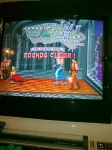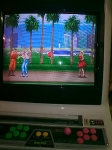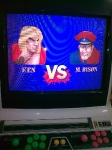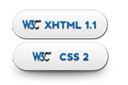Posted Wednesday, 9th December 2009 under Arcade cabinets
Comments Off on Virtua Fighter 2 (Model 2) and Virtua Fighter 3 (Model 3) booting and power supply (PSU) problems
I’ve posted this in a few forums, so thought I’d track it on my blog as well. The following’s a slightly edited version of my post 🙂
A few months back I snapped up VF2 and VF3 from someone interstate, and have been having some troubles with them, and I’m not sure if it’s me, the boards, or maybe a combination of both!
Now, before I go on I’ll clarify my setup – Astro City cab with a 15k/24k chassis (Pentranic, previous owner slapped in a generic 15k chassis that blew up, so I replaced with a Pentranic), bog-standard Peter Chou 15A PSU, 3.3v Wei-Ya PSU, cab is JAMMA-ready. To connect the Model 2 and Model 3 boards into my JAMMA setup, I’m using one of these (Model 2) and one of these (Model 3).
In order to boost the 5v and GND lines on the main PSU, I’ve also increased the amount of wires coming between the PSU and the JAMMA connector as I wasn’t getting solid +5v due to some flimsy wiring. After beefing up both lines, I’m getting much better performance across all my PCBs (CPS-I, Neo Geo, CPS-II, System 11 and a few others).
I’ll start with VF2 – I’ll put the chassis into 24k mode, roll the PSU back, connect VF2 and get the voltage to 5v (maybe 0.05v over). On the PCB, the red LED 11 is lighted up, and I’m getting like a garbled green test pattern thing on the screen. I’ve pulled the PCBs apart and put them back together again, checked to make everything’s in there nice and tight and checked for physical problems on the boards, everything checked out, no change. To test things a bit further, I removed the top ROM PCB, leaving the bottom two boards (since it’s a Model 2A system, it’s a platter of three boards) and rebooted – same problem, LED 11 is lit up, I think I saw a couple of red LEDs on the bottom board near the filter board light up, and the garbled screen. Turned off, put the ROM board back on, the LEDs on the bottom board are fine, but the red LED 11 in the middle board is still lit up. Garbled test pattern remains.
With VF3, it’s a bit more tricky, and I have a feeling it’s my PSU that’s to blame here, as well as some of my wiring before I beefed up the 5v and GND lines. With VF3 when I first tried booting it a month or two back, the 3.3v PSU worked a treat, but the old Peter Chou would crash out immediately – the red light to indicate it was on would light up, then immediately drop out and there’d be no power on the JAMMA adapter when I tested it with my multimeter. I figured my PSU might have been on the way out, so got a new standard arcade PSU (a 16A Min Dong), connected it up and had success… or at least I thought I did. I measured at the JAMMA adapter and it wasn’t getting to even +2v on the +5v line; I cranked it, barely got to +2v and the JAMMA adapter was getting really hot. Next thing I knew, it smelt like the PSU was overheating and the little light indicating it was on turned off. The new PSU went and died on me 😛 Disappointed, I reconnected the old Peter Chou PSU. I noticed a couple of red LED lights come on when I power up the Model 3 off the Peter Chou (even though ti conks out) and the 3.3v Wei-Ya (which I’m going to take as meaning the Wei Ya is working fine, since it doesn’t conk out), if that helps. Another thing I noticed is that how much success I have before the Peter Chou PSU gives up depends on the amount of +5v/GND connections – I can have the 5v and GND connections on, say, JST CN13, and it won’t kill the PSU, but if I hook up JST CN14 as well, the PSU dies. Does this help?
I was talking a few other people with more experience than I have with arcade cabs, and they mentioned that the fact the JAMMA adapter was heating up indicated there wasn’t enough copper between the PSU and the JAMMA adapter on the +5v and possibly the GND connection as well, and suggested beefing up the wiring to fix that part. I’ve done that and am getting better results when playing the rest of my games, and when I tried loading VF2 or VF3 with the beefed up wiring, VF2 still gave that garbled green test pattern screen thingie (red LED 11 still on), and VF3 still died off. They also mentioned the red LEDs might be indicating a fault with the board or power supply.
I’m a bit stumped with what I can do to fix up these issues – I’m a huge VF fan, and these two games were part of the reason I wanted to get my own arcade cab. I know there are some very clued up Model 2 and Model 3 people on these forums, but couldn’t find anything that coped with these problems. I’m not sure if it’s a PCB, PSU or even jumper settings issue that’s affecting my PCBs. Some other people I’ve spoken to who run Model 2 boards have done it consistently off standard arcade PSUs for years, but they emphasise that you need to ensure your +5v and GND connections need to be extremely strong in order to do so.