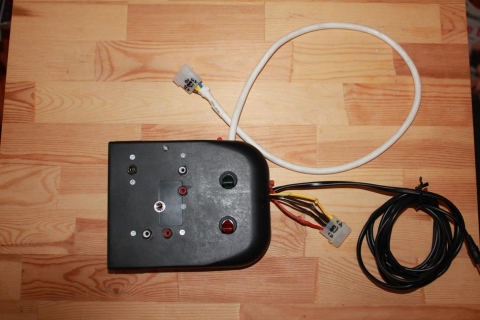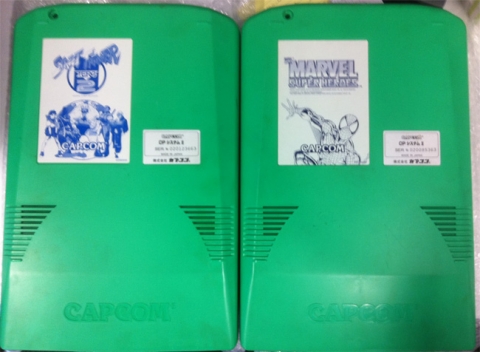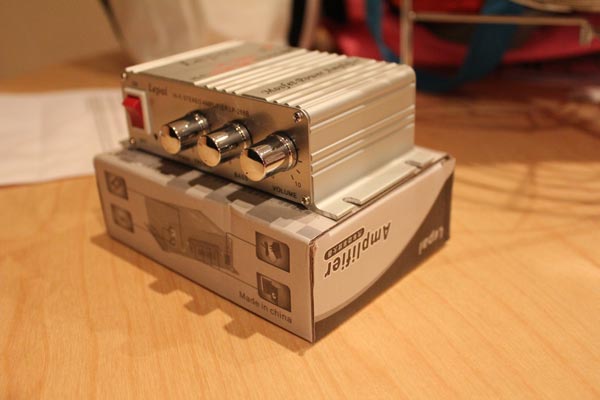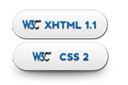Overhauling the Sega Astro City – Part 8, building a control box
Today I’m going to talk about the control box I built as part of the Astro City overhaul.
The purpose of this was to achieve the following:
- Switch between stereo and mono output, with the mono input spliced internally to be two-channel mono audio, all via RCA sockets
- House a -5v output produced by a Negatron with a master switch to enable/disable the function
- Distribute +12v to a fan with a master switch to turn on/off the fan
- Distribute +12v to power the audio amplifier
- Route a GND connection to the JAMMA harness, which ensures GND runs across all connected GND loops on the harness regardless of which power connector is hooked up to the power supply (e.g. ensures GND on the JAMMA harness even if I’m powering a NAOMI board direct from the PSU)
The other aim was for the connections to be modular and terminated with molex connections. This way I could build the control box on the bench before fitting it into the Astro City.
The first step once I gathered all the components was to mark out the holes to drill for the RCA sockets and switches:
Once that was done, I drilled out all the holes and fitted all the sockets and switches.
Next up, I went about wiring the audio components together using a 3PDT (3 pole, double throw) switch to go between the two sources, and brought in a master voltage cable to bring GND, +5v and +12v from one of the extra connections on the Sun PSU that weren’t used for supplying the main voltage to the PCB or harness. From there, using hot glue and some cut-down wall plugs, I created some points to screw in some project board that acted as a voltage distributor and hooked up +12v to the two switches (one for the fan, one for the Negatron), and a second piece of project board to house the Negatron. I also wired in an extra GND point to be distributed to the JAMMA harness with the +5v from the Negatron, and added those along with a GND and the +12v for the fan to a standard 4-pin molex connection as used on disk drives in a PC.
In addition, I also wired a +12v and GND to a plug to fit the power socket for the audio amplifier.
The end result came out like this:
Inside view of the box:
Inside view of the top half:
Inside view of the base:
With this completed, I can start gutting the existing cab and modifying the JAMMA harness to suit the new setup and the various molex connections as part of the project.
As noted before, posts on the refurb are being done ad-hoc, so to keep track of the whole project, just use the Sega Astro City Overhaul tag, as the whole series will be added to it over time.