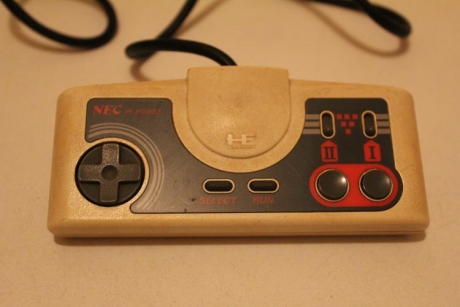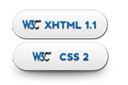Before and after – PC Engine Controller cleaning
A friend of mine in Japan fired across a box of goodies a while back which included some fun PCE gear:
The two controllers at the top are the original model PC Engine controllers, and they are filthy! It’s all good though, because they were extremely cheap.
Underneath them is a PC Engine multitap and a very shiny black PC Engine controller. Those aren’t the topic of this post though, it’s those dirty PC Engine controllers that are in need of some TLC!
Functionally, the PCBs and rubber pads were in great order, so it was only the controller’s plastic shell that needed some work. Isopropyl alcohol is extremely effective in cleaning off this kind of grime, but a less toxic alternative (and one that is probably more likely to be in your cleaning product cupboard) is to use window cleaner (like Windex). Because I couldn’t be bothered disassembling them I ended up spraying some window cleaner on a dish cloth and attacked the controllers with enthusiasm. Here’s the before:
And the after:
Not bad, huh? 🙂
I’ve used the same technique on other consoles and accessories – I had an old Amiga 500 that had been sitting in a shed in storage before bringing I gave it a new home, so I disassembled the casing and gave it a generous spray of window cleaner. I left the cleaner on there for a couple of minutes to start dissolving all the grime and dust, then scrubbed it down – turned out great. I’ve heard of other people using the dishwasher to clean their consoles (well, the plastic outer casing, not the whole console with all the electronic insides still intact), but our dishwasher’s getting on a bit and I’m not sure how it would go with old consoles. Don’t want to accidentally warp anything 😉