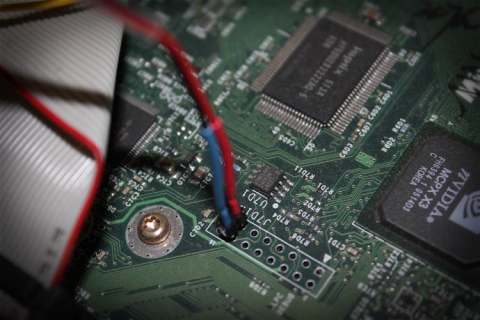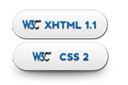Posted Monday, 20th June 2011 under Hardware
4 Comments »
I’ve discussed before about using RGB to Component transcoders on old consoles to get the beautiful RGB video signal into something TVs with component inputs can handle. What didn’t occur to me at the time was TV compatibility.
Now, I primarily use an old 68cm CRT TV for my retro gaming, and my beloved Hitachi is kind enough to have component input (one of the main reasons I bought it back in… 2002). However, someone got in touch with me a while back saying they were having issues with playing games from the transcoder through their HD LCD TV. Turns out their set doesn’t support 240p via component, and as the transcoder outputs a 240p component signal, they were out of luck.
At first I thought it was unusual, as I hadn’t had any issues running it on my CRT TV, and our Sony Bravia HDTV (late-2007 model Bravia X) didn’t skip a beat with the unit, either. However, after looking into the issue, it seems they weren’t alone, and Samsung panels in particular seem cranky about working with 240p signals. Bummer.
So, how do you test your panel’s compatibility and what are your options? I’m no expert, but I’d suggest that if you have a Wii, change the Virtual Console to output in 240p and see what happens. Aside from that, I don’t know too many consoles that can do 240p and output component video natively. If you have a Playstation 2 and a set of component cables, you have a couple of choices:
- Fire up one of the Sega Ages releases that contain Mega Drive or Master System games and change the display settings in-game to 240p. I know this option exists for Phantasy Star Complete Collection, Gunstar Heroes Treasure Box and Monster World Collection.
- Load up Ico and see what happens (must be running in 60hz, the PAL version will give you the option)
- All PSone games running out of the PS2 apparently run in 240p also (I’m assuming this only counts for NTSC games, not PAL titles), so give that a try
Props to this thread at HDTV Arcade for the latter two options, as I didn’t realise PSone titles and Ico ran at 240p, I assumed both still ran at 480i or 576i.
So, assuming your TV struggles with a 240p component video signal, what are your options? Thankfully, there are some, but I can’t take credit for that info – Tobias “Fudoh” Reich has an amazing entry on it at Deinterlacing, Scaling, Processing: Classic videogame systems on LCD and Plasma screens. His article has an amazing roundup of equipment and technical info on achieving low-res beauty on HDTVs that get cranky with 240p signals (and while you’re there, you should also read his excellent piece, Scanlines Demystified, with lots of beautiful shots of low res displays), and will hopefully point you in the right direction.
Hopefully this will help others who have encountered the same problem. Mind, none of these workarounds would be necessary if HDTV manufacturers made their devices 240p compatible, so shop around wisely, check to see if your intended purchase will support 240p via component and ask questions of the manufacturer before buying your TV.